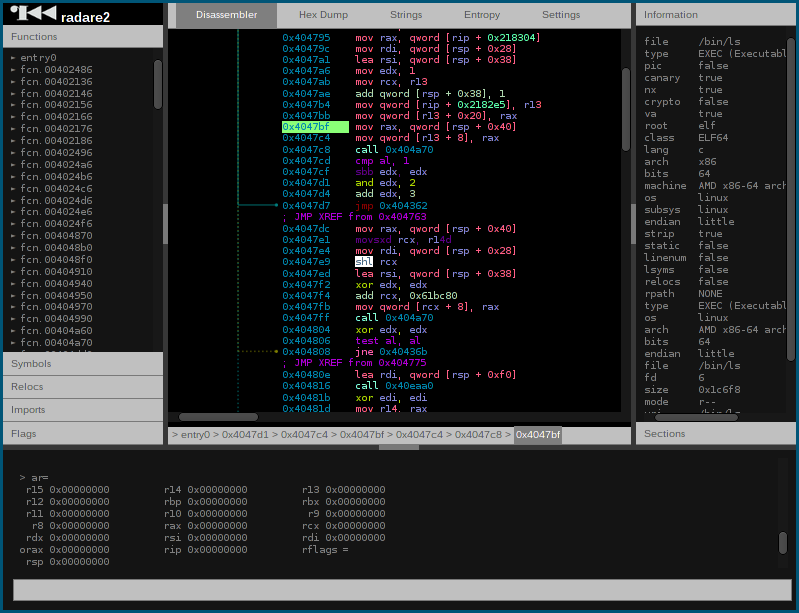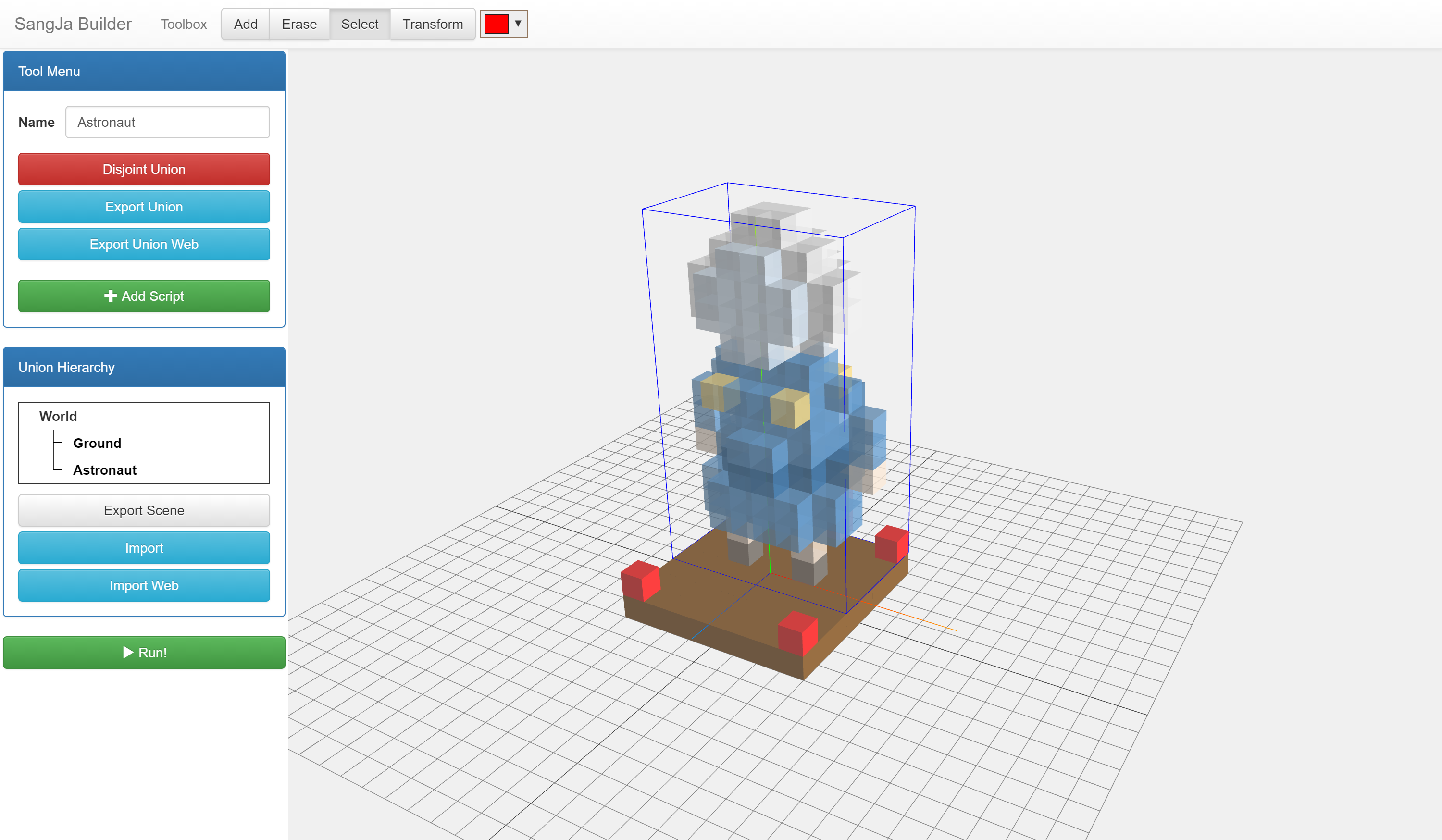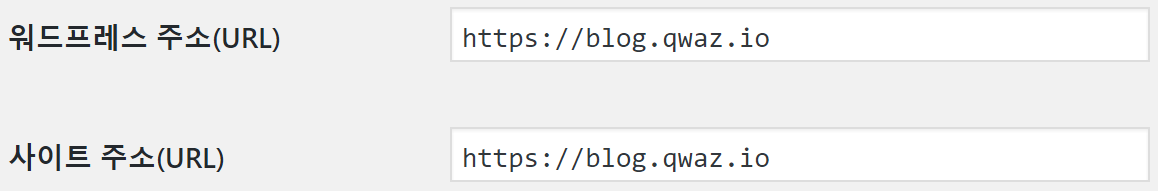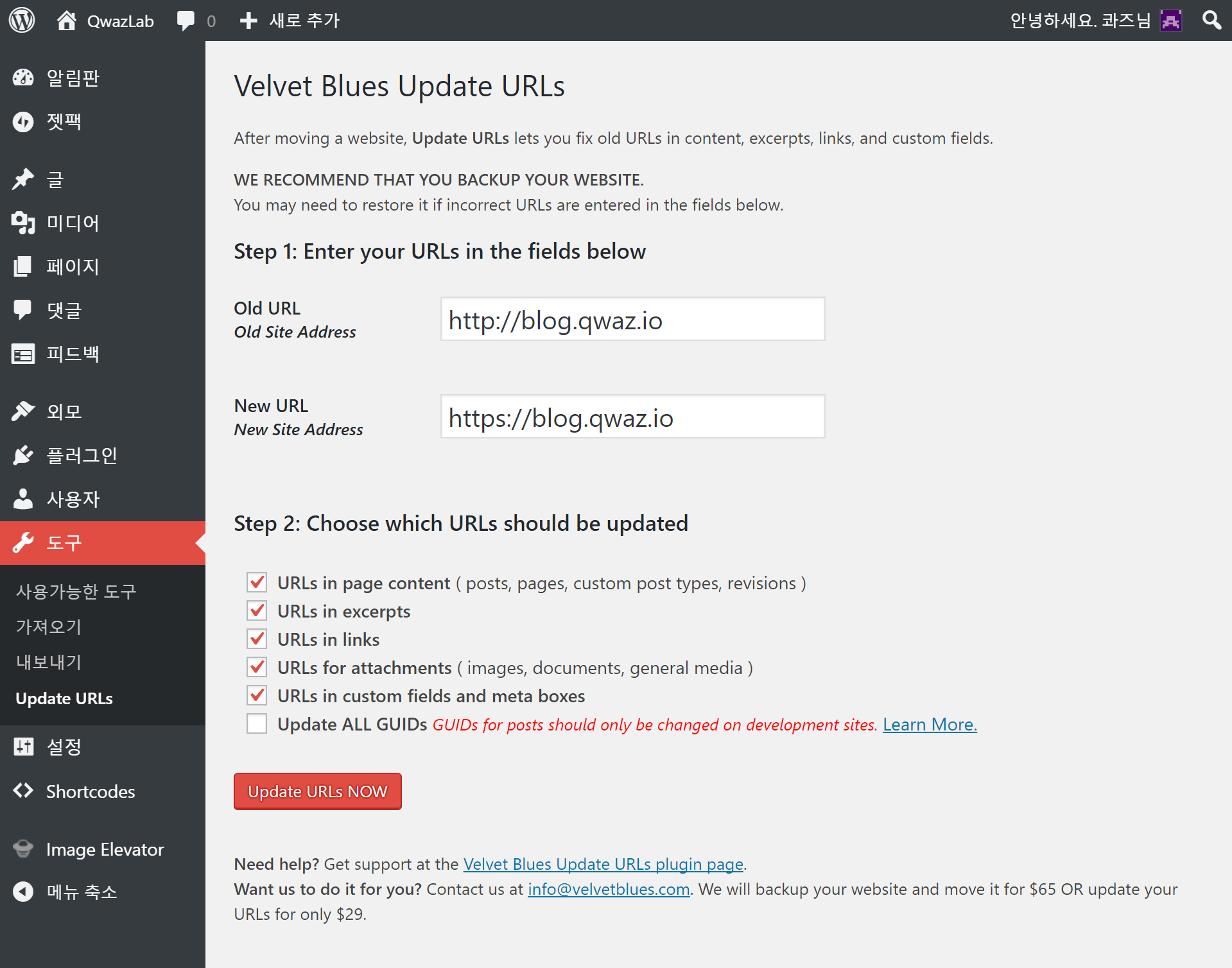Attack
Mic Check
The description contains the flag.
Flag: SCTF{Welcome_to_SCTF2017_haha}
Readflag
When we execute the given file, the message says that the sum of the elements in the list should be 10. We can modify dump.py file to change the transmitted Python object. However, even if we send a list which satisfies the requirement, we cannot get the flag.
If we send malformed data, we can get the server’s file name test.py from the error log. The server unpickles our object, which leads to an arbitrary code execution. It has filtering on some system calls, but open and read is not filtered. We can get the flag by reading test.py source code.
Flag: SCTF{3a5y_e4zy_p1ckl1ng}
Letter To Me
- Stage 1 – Get the php source file
We can get the source files using PHP local file inclusion vulnerability.
Accessing http://lettertome.eatpwnnosleep.com/?page=php://filter/convert.base64-encode/resource=?? gives us base64 encoded ??.php file.
- Stage 2 – Login with remote database
The login part uses mysql_real_escape_string, so we cannot perform SQL Injection. However, in index.php file, $_GET and $_POST are extracted and we can overwrite connection data in conn.php with those attack vector.
We can login by creating fake id/password pair in our own server and accessing http://lettertome.eatpwnnosleep.com/?page=login&servername={SERVER_URL_AND_PORT}&username=pwn&password=pwn&id=admin&pw=admin.
- Stage 3 – SQL Injection
There is no SQL Injection filtering on resolve_file in note class. Therefore, we want to control the id variable in the note class.
When we send a message in the send page, a note class is created and saved to the database in PHP serialized form. However, before saving, it passes through the filtering routine which replaces some word to $profanity_word repeated to the length of that word. Since $profanity_word is also defined in conn.php , we can overwrite it and control the filtering routine. PHP unserialize function ignores extra data at the end, so we can create malicious serialized note using filtering routine. Then, we can check our SQL injection result in the show page.
SQL Injection on information_schema table gives us the table name and column name for the flag which is LTOM_Fl3g and flag respectively.
Flag: SCTF{Enj0y_y0ur_0nly_life}
Labyrinth
There’s an arbitrary file read vulnerability in the 3rd menu. However, accessing flag or ../flag gives us nothing. Using this vulnerability, we can get the library file from /lib32/libc-2.23.so and read process memory map from /proc/{PROCESS_ID}/maps. I brute-forced the pid during the CTF, but it can be done better by reading /proc/self/maps. With the leaked memory map, we can bypass ASLR and PIE.
When we make the labyrinth, we can leave INFO data in the labyrinth file. If we put a blank character in INFO, only the first part of the INFO will be considered as INFO and characters after that will be considered as the first line of the labyrinth. We can perform a heap overflow because labyrinth load routine only checks the line break and does not check the line length.
Do labyrinth menu first loads a labyrinth file which contains heap overflow, and clearing the labyrinth gives us two size-controlled malloc(name and comment). Therefore, we can utilize the The House of Force technique. I overwrited __free_hook in libc and got a shell.
Flag: SCTF{f0rce_y0u_t0_br34k_th3_h0us3_0f_l4byr1nth}
Defense
Dfa
In the add_node function of auto.c, namelen is defined as unsigned int. If we put length to -1, namelen becomes 4294967295, namelen + 1 will be 0, and we can perform buffer overflow.
Changing the 113th line to if (namelen >= 0x100) gives us the flag.
Flag: SCTF{simple patch tutorial}
Crypto
Toilet
Session json data looks like this {"is_admin": false, "name": "Test"}. We can only control the name part of it.
uHash is calculated in and its value is
. If we send two requests which have the same nonce and 1 difference of (n-1)th block, xoring two sign gives us the square value of key.
We can perform square root in the field by powering the value by time. This gives us the key of the signer, and we can sign whatever we want.
Creating the fake session with "is_admin": true gives us the flag.
Flag: SCTF{Nonce_misuse_in_Wegman_Carter_MAC}
Coding
Asm
We have to automate the parsing of simple add, subtraction, multiply formula image. We can remove character overlap by classifying the RGB characters separately. Then, use the flood fill algorithm to count the number of pixel. The data does not have rotation or size variance, so counting the number of pixel is sufficient to classify each characters.
Flag: SCTF{Fun_with_0CR}
Turing Competition
The problem asks us to classify the given tape using turing machine.
- 1st stage –
'0' * n + '1' * m where (n>=0 and m>=0) - 2nd stage –
'1'*x where (7 * x) % 13 == 1 - 3rd stage –
'0'*n + '1'*n where (n>=0) - 4th stage –
'0'*p where p is prime
1st~3rd stage is quite easy. We can solve the 4th stage easily by pre-calculating the primes.
Flag: SCTF{Turing_Machine_is_v3ry_p0werful1}
Reversing
Easyhaskell
The program converts three bytes of argv[0] to four bytes of output, just like base64. We can do byte-by-byte brute-forcing on argv[0] to find the input which creates =ze=/<fQCGSNVzfDnlk$&?N3oxQp)K/CVzpznK?NeYPx0sz5.
Flag: SCTF{D0_U_KNoW_fUnc10N4L_L4n9U4g3?}